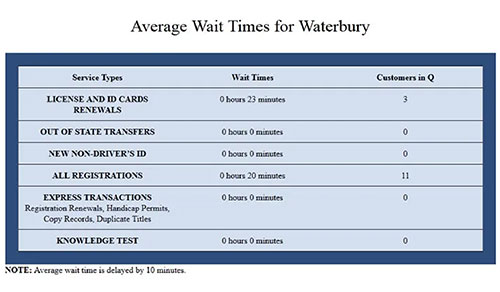How to check DMV wait times online?
1. Visit the official website of your state's DMV. Each state has its own website where you can find information about wait times.
2. Look for a section on the website that provides information about wait times. This section may be called 'Wait Times', 'Current Wait Times', or something similar.
3. Click on the 'Wait Times' section to access the information. Some websites may require you to enter your location or the specific DMV office you plan to visit.
4. Once you have entered the required information, you will be provided with the current wait times for the selected DMV office. This information may be updated in real-time or periodically, depending on the website.
5. Take note of the wait times and plan your visit accordingly. If the wait times are too long, consider visiting the DMV on a different day or during a less busy time.