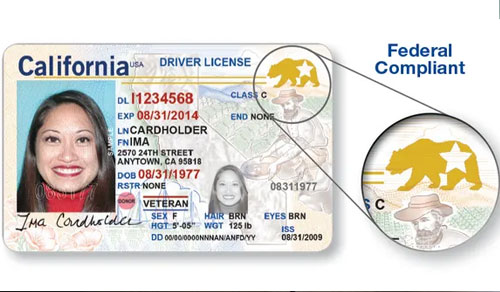Print or Save Receipt
- Look for the 'Print Receipt' or 'Save Receipt' option.
- Choose the desired format (PDF, print, etc.).
- Download the receipt or print it using a compatible device.
- Keep the receipt in a safe place for future reference.
After the payment is successfully processed, it is recommended to print or save the receipt for future reference. The receipt serves as proof of payment and may be required for various purposes, such as vehicle registration or driving license renewal. Follow these steps to print or save the receipt: